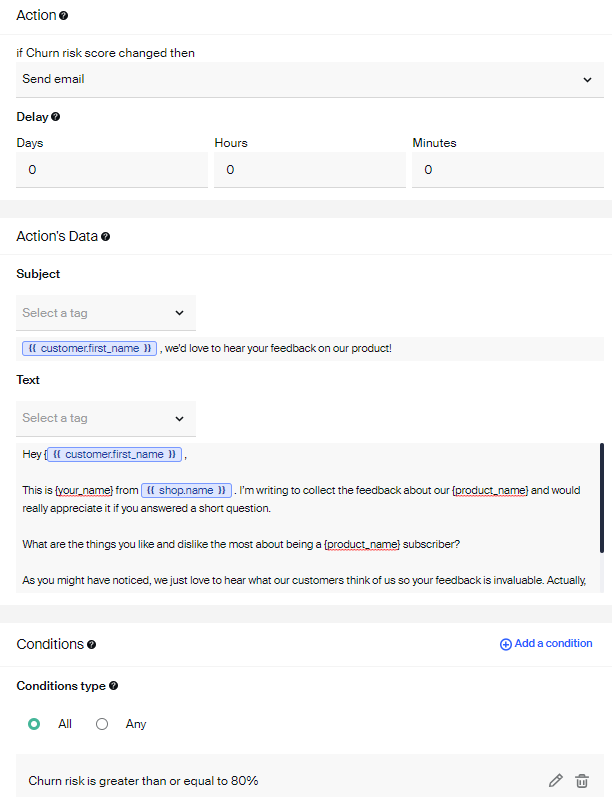Automations recipes (use cases)
Still not sure how or when would you use our automations feature or feeling uncertain of its potential? Please read some of the well cooked use recipes in this article.
Recipe #1 Sending SMS to new customers of a certain product
Ingredients
- Trigger: Subscription created
- Action: Send SMS (make sure first to configure your Twilio app)
- Delay: Choose how many days/hours/minutes after the event took place the action will occur.
- Action's Data: Write down the message (you can even use tags!)
- Conditions: Product (key) + equals to (operator) + choose your product (value)
Bon appétit
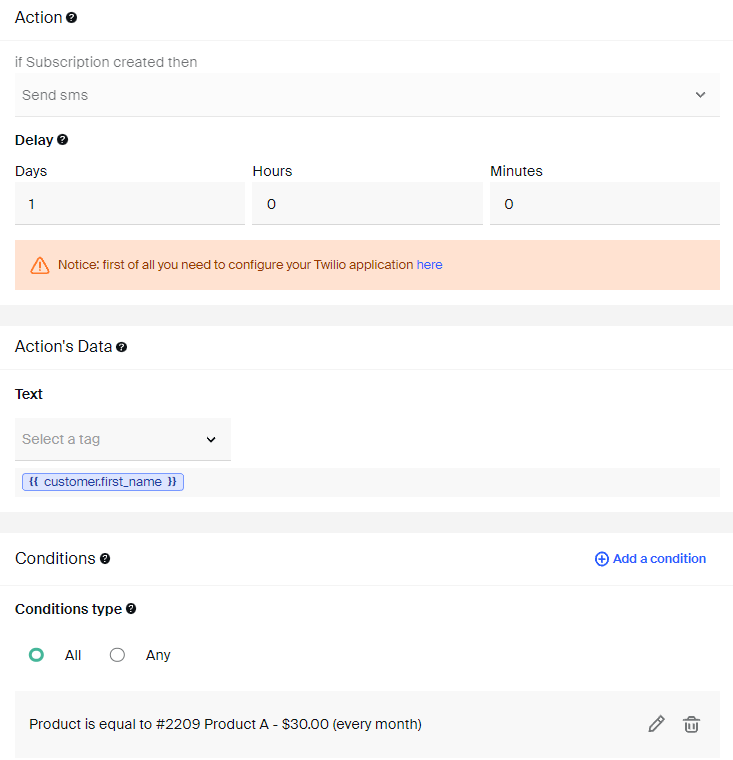
Recipe #2 Applying a coupon to a customer after X number of orders
Ingredients
- Trigger: Order created
- Action: Apply coupon (make sure to previously create one according to this procedure)
- Action's Data: Choose your coupon
- Conditions: Subscription order count (key) + equals to (operator) + define number of orders (value)
Bon appétit
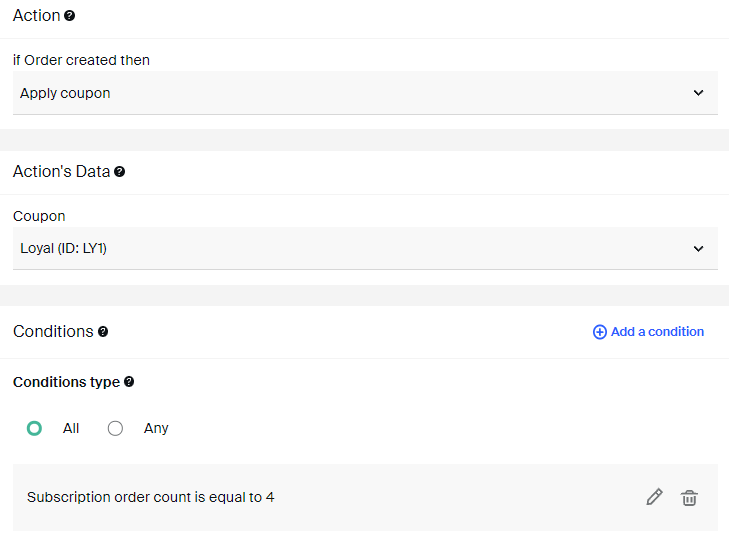
Recipe #3 Sending an email when the lifetime value of a customer exceeds X threshold
Ingredients
- Trigger: Order created
- Action: Send email
- Delay: Choose how many days/hours/minutes after the event took place the action will occur
- Action's Data: Write down the subject and message (you can even use tags!)
- Conditions: Lifetime value of customer (key) + greater than (operator) + establish a threshold for money spent on your store (value)
Bon appétit
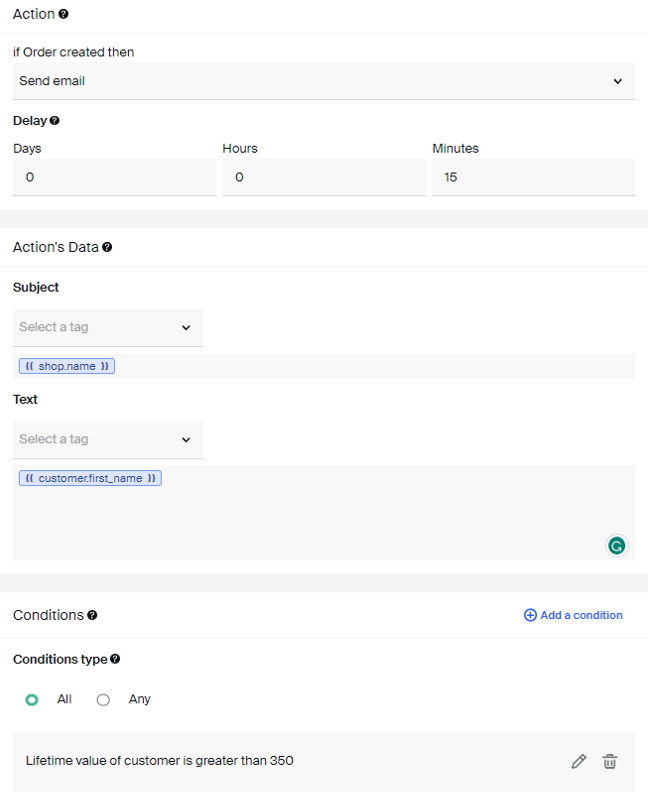
Recipe #4 Targeting one-time buyers
Ingredients
- Trigger: Order created
- Action: Send email
- Delay: Choose how many days/hours/minutes after the event took place the action will occur
- Action's Data: Write down the subject and message (you can even use tags!)
- Conditions: Product (key) + equals to (operator) + select your one time product (value)
Bon appétit
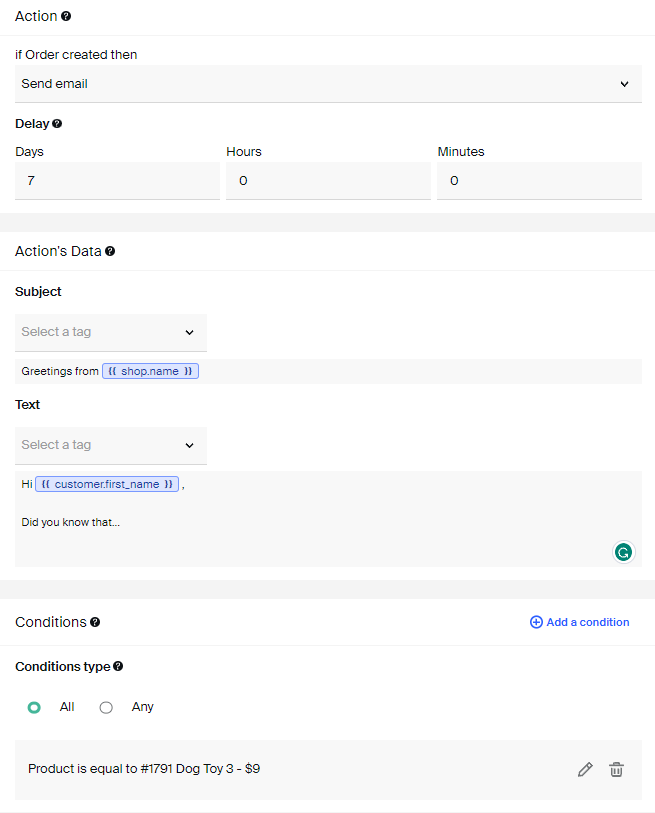
Recipe #5 Sending SMS to customers whose subscription was canceled due to involuntary churn
Ingredients
- Trigger: Subscription cancelled due to involuntary churn
- Action: Send SMS (make sure first to configure your Twilio app)
- Delay: Choose how many days/hours/minutes after the event took place the action will occur
- Action's Data: Write down the subject and message (you can even use tags!)
- Conditions: Product (key) + equals to (operator) + add each of your products (value)
Bon appétit
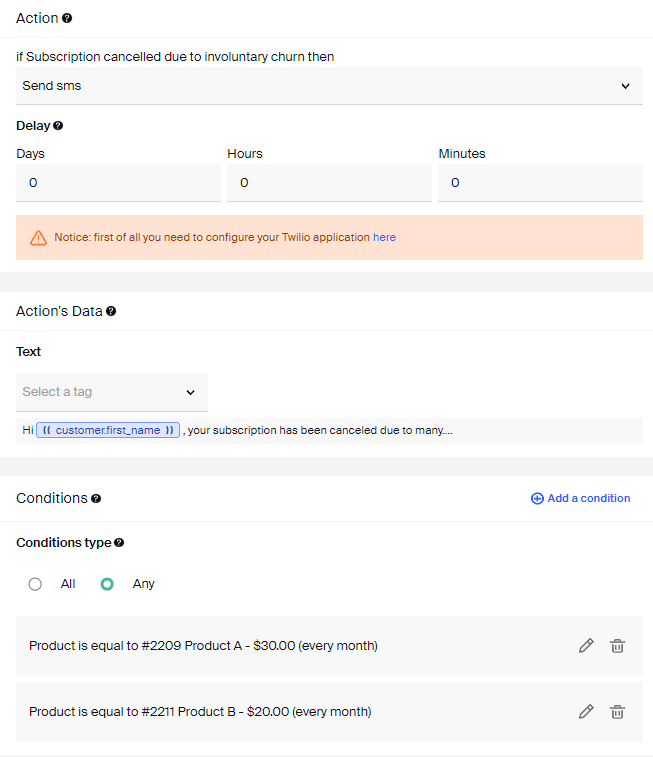
Recipe #6 Tagging customers after choosing to skip to specific products
Ingredients
- Trigger: Subscription skipped
- Action: Tag customer (create a tag as explained here)
- Action's Data: Choose a tag
- Conditions: Product (key) + not equals to (operator) + select product (value)
Bon appétit
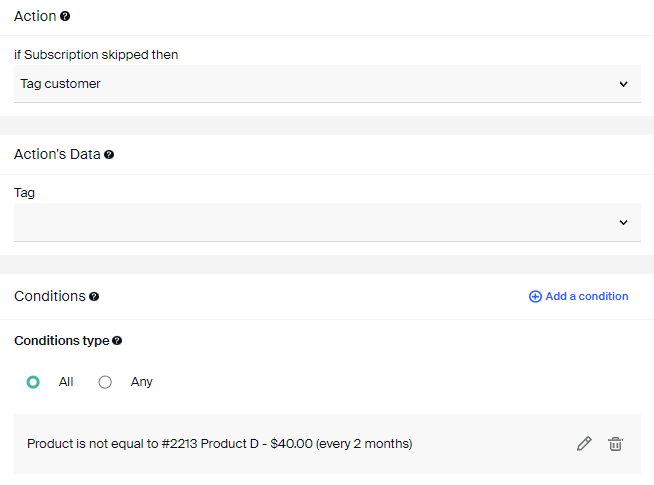
Recipe #7 Email specific customers who canceled their subscription
Ingredients
- Trigger: Subscription cancelled
- Action: Send email
- Delay: Choose how many days/hours/minutes after the event took place the action will occur
- Action's Data: Write down the subject and message (you can even use tags!)
- Conditions: 1) Lifetime value of customer (key) + greater than or equals to (operator) + establish a minimum of money spent on your store (value) / 2) Subscription order count (key) + less than or equals to (operator) + define a minimum of orders (value)
Bon appétit
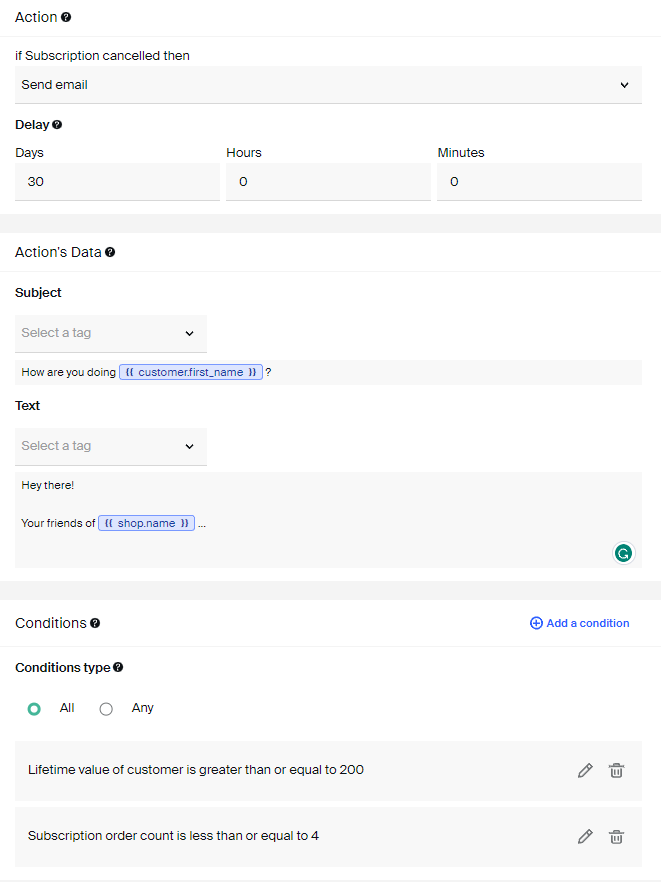
Recipe #8 Set subscriptions from a particular product to auto-cancel after X cycles/orders
Ingredients
- Trigger: Renewal success
- Action: Cancel subscription
- Conditions: 1) Product (key) + equals to (operator) + choose your product (value) / 2) Subscription order count (key) + equals to (operator) + define number of orders (value)
Bon appétit
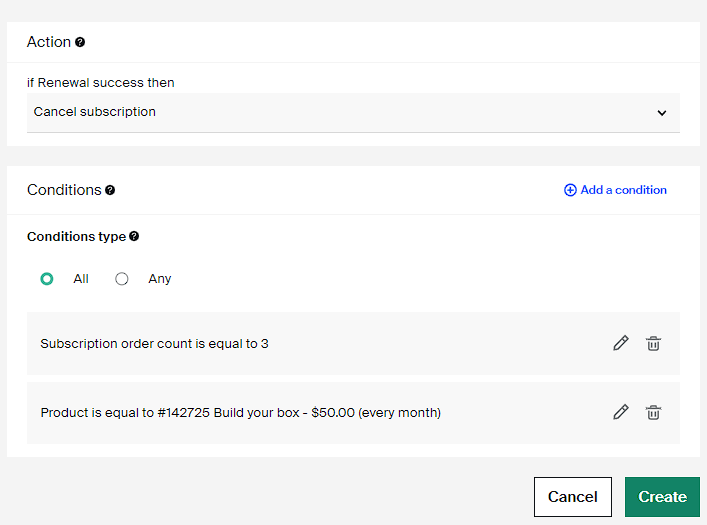
Recipe #9 Add an extra item for loyal customers on their next shipping order
Ingredients
- Trigger: Order created
- Action: Add inventory item
- Action's Data: Choose your product (the one that should be added to the order)
- Conditions: 1) Subscription order count (key) + greater than or equals to (operator) + define number of orders (value) / 2) Product (key) + equals to (operator) + choose your product (value)
Bon appétit
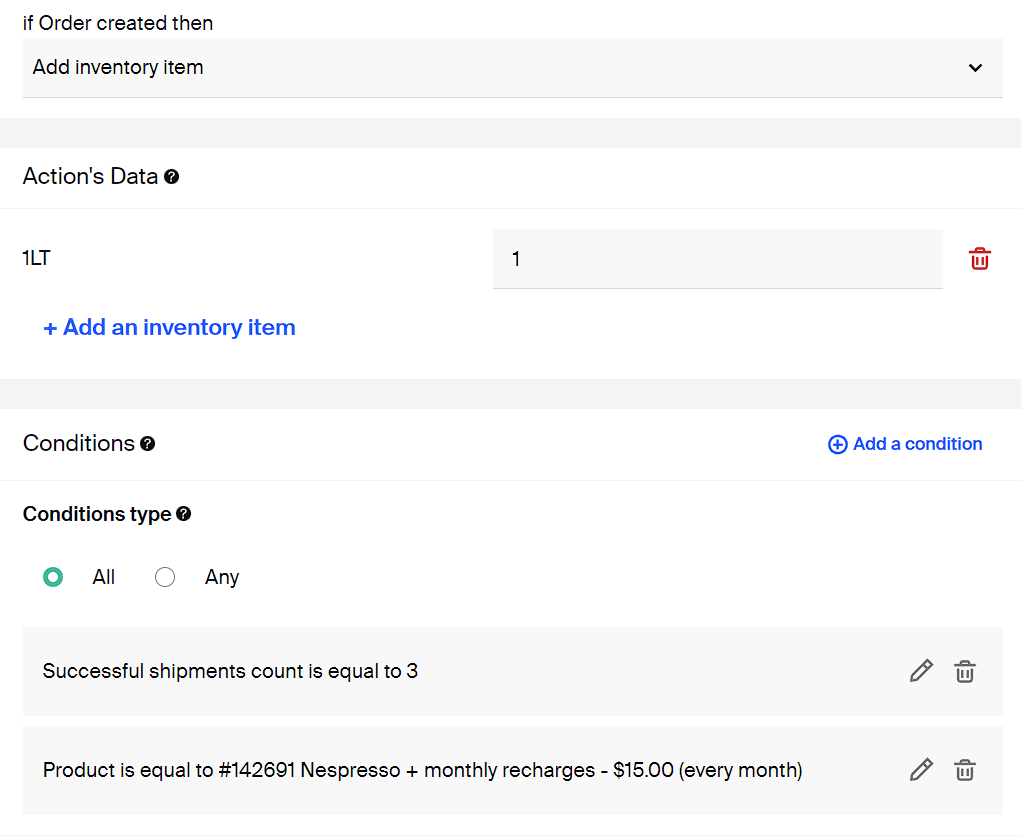
Recipe #10 Retry renewal during the same day
Ingredients
- Trigger: Renewal failed
- Action: Retry renewal
- Delay: Choose how many days/hours/minutes after the event took place the action will occur
- Conditions: Product (key) + equals to (operator) + add each of your products (value)
Bon appétit
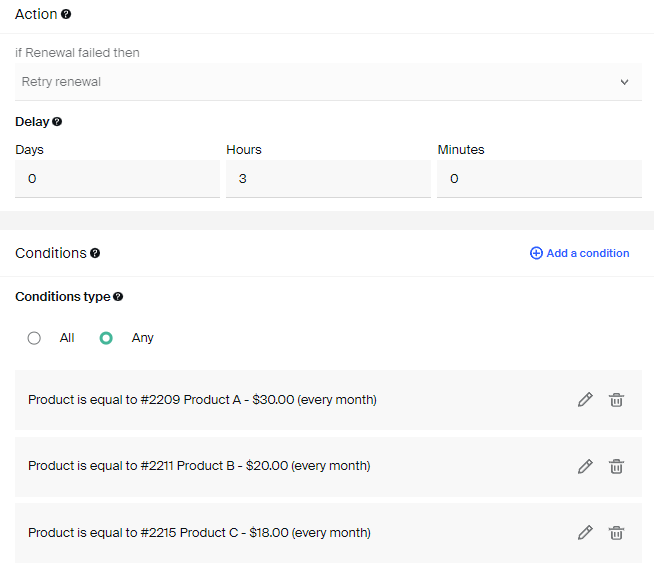
Recipe #11 Create a custom cut-off logic for adhoc billing cycles
Ingredients
- Trigger: Subscription created
- Action: Change renewal date
- Action's Data: Choose if renewal must take place after X days/weeks/months and on what weekday or day of the month should occur
- Conditions: Product (key) + equals to (operator) + choose your product (value)
Bon appétit
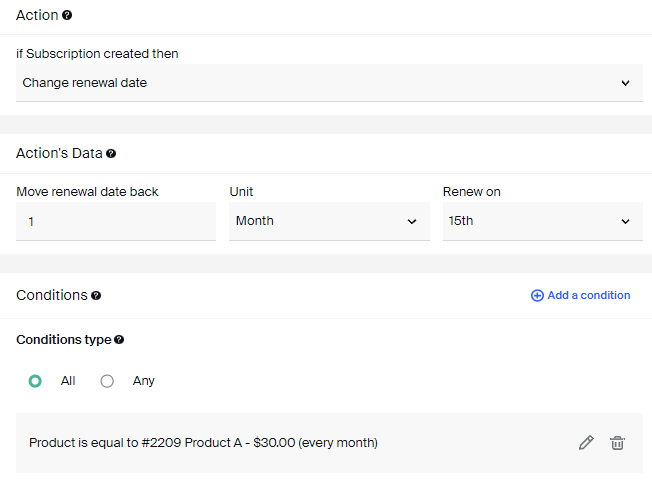
Recipe #12 Tagging customers from a determined country
Ingredients
- Trigger: Subscription created
- Action: Tag customer (create a tag as explained here)
- Action's Data: Choose a tag
- Conditions: Shipping country (key) + equals to (operator) + add countries from the list (value)
Bon appétit
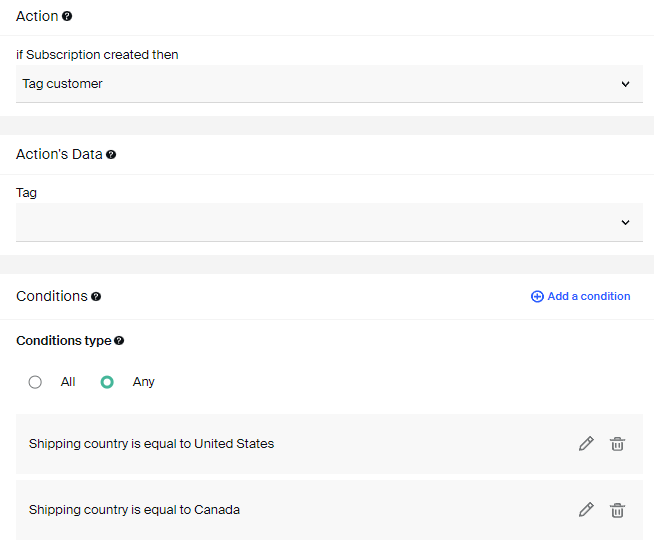
Recipe #13 Email customers who opened a dispute
Ingredients
- Trigger: Dispute created
- Action: Send email
- Delay: Choose how many days/hours/minutes after the event took place the action will occur
- Action's Data: Write down the subject and message (you can even use tags!)
- Conditions: None
Bon appétit
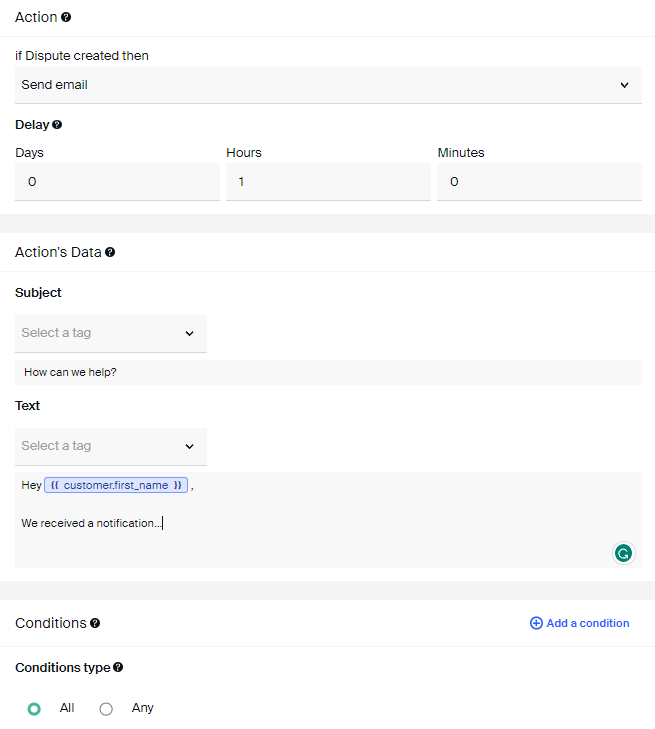
Recipe #14 Add a different SKU for trial than the one used in the subscription
1st action ingredients
- Trigger: Order created
- Action: Add inventory item
- Action’s data: Choose the SKU corresponding to the trial product
- Conditions:
1) Successful shipments count (key) + is equal to (operator) + 0 (value)
2) Product (key) + is equal to (operator) + product name (value)
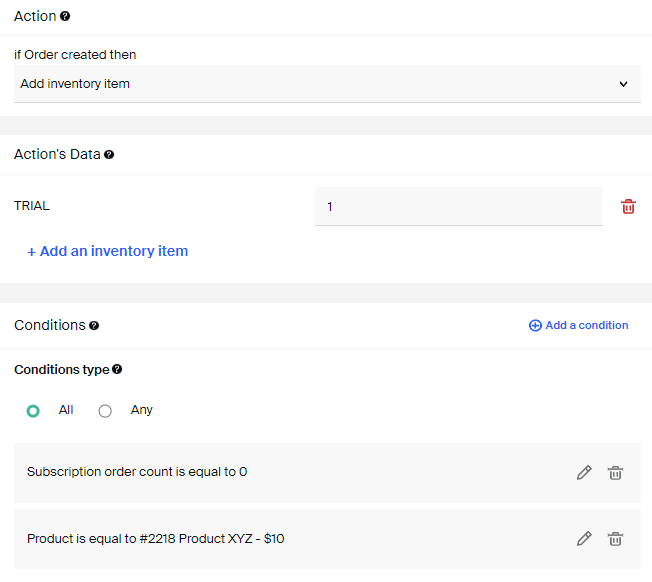
2nd action ingredients
- Trigger: Order created
- Action: Add inventory item
- Action’s data: Choose the SKU corresponding to the subscription product
- Conditions:
1) Successful shipments count (key) + is equal to (operator) + 0 (value)
2) Product (key) +is equal to (operator) + product name (value)
Bon appétit
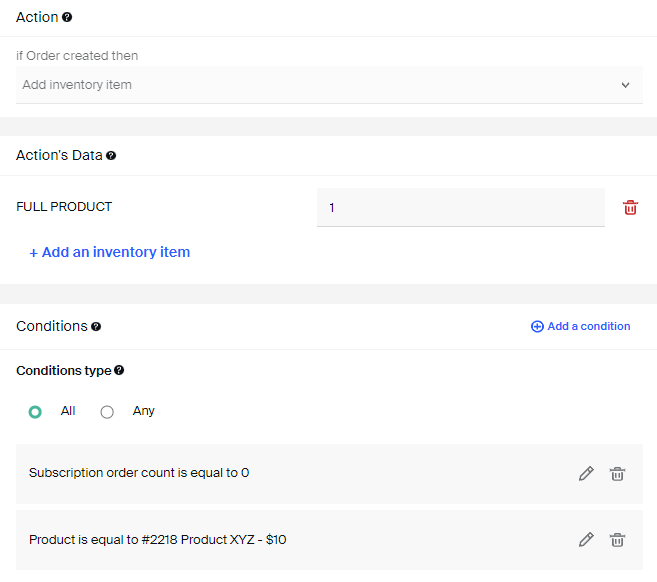
Recipe #15 Upsell higher priced plans to new subscribers through SMS messages
Ingredients
- Trigger: Purchase complete
- Action: Send SMS (make sure to configure your Twilio app first)
- Delay: Choose how many days/hours/minutes after the event took place the action will occur.
- Action's Data: Write down the message (you can even use tags!)
- Conditions:
1) Purchase type (key) + is equal to (operator) + Purchase completed (value)
2) Product (key) +is equal to (operator) + product name (value)
Bon appétit
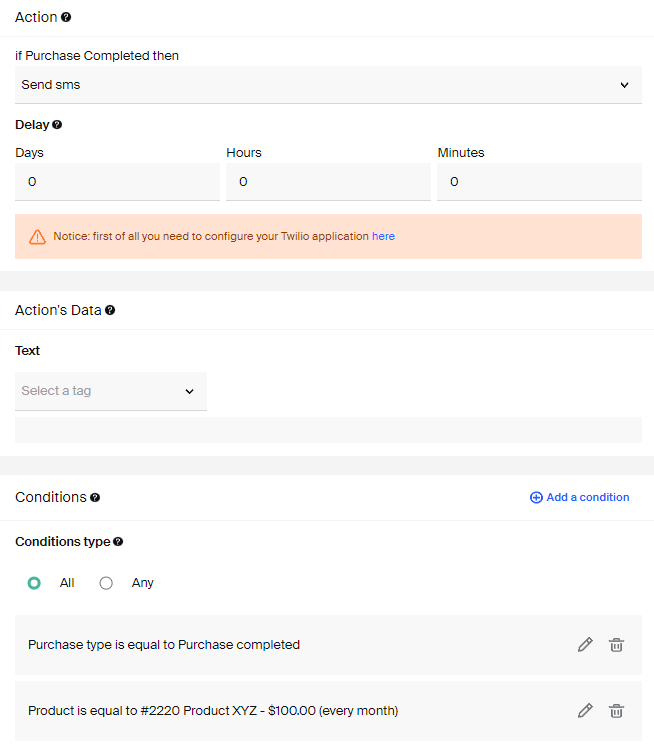
Recipe #16 Apply a coupon when the lifetime value of a customer exceeds $X
Ingredients
- Trigger: Renewal success
- Action: Apply coupon
- Action's Data: Select coupon (create a coupon as explained here)
- Conditions:
1) Lifetime value of customer (key) + greater than (operator) + establish a threshold for money spent on your store (value)
2) Product (key) +is equal to (operator) + product name (value)
Bon appétit
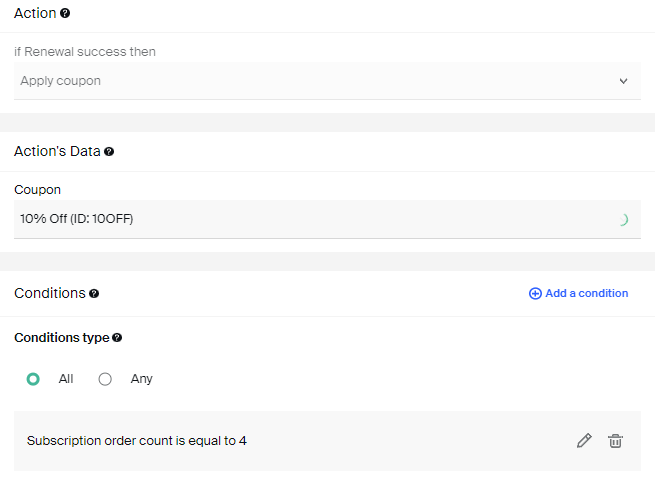
Recipe #17 Have cut-off dates before renewal dates on weekly Adhoc subscriptions.
The following example is for weekly billing terms in which customers subscribing on Wednesdays and before, their renewal date will be pushed to next week Thursday and for customers subscribing after Wednesday, the renewal date will be pushed to Thursday 2 weeks after the subscription is created.
With the previous example, Wednesday will work as a cut-off date and Thursday as the billing date, if you want to make it work bi-weekly and monthly, increase the number of weeks of the actions for 2, 3 and 4, 5 respectively.
1st action ingredients
- Trigger: Subscription created
- Action: Change renewal date
- Action's Data: Choose if renewal must take place after X weeks and on what weekday or date of the month should occur
- Conditions:
1) Occurred at (key) + day of the week is before (operator) + choose day of the week (value)
2) Product (key) + equals to (operator) + choose your product (value)
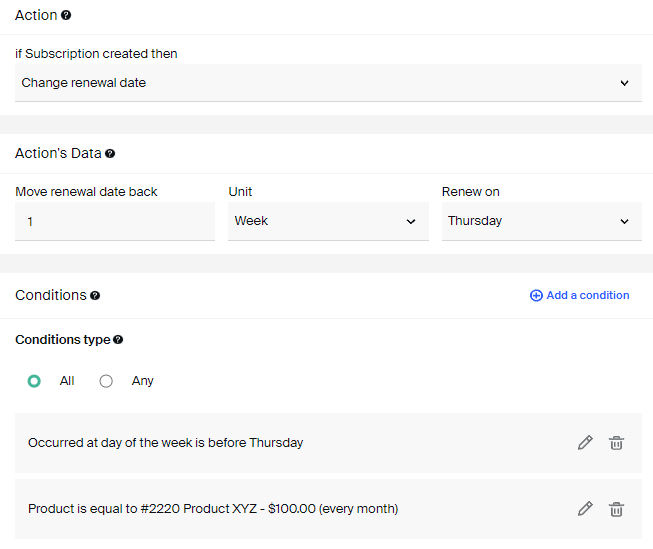
2nd action ingredients
- Trigger: Subscription created
- Action: Change renewal date
- Action's Data: Choose if renewal must take place after X weeks and on what weekday or day of the month should occur
- Conditions:
1) Occurred at (key) + day of the week is after (operator) + choose day of the week (value)
2) Product (key) + equals to (operator) + choose your product (value)
Bon appétit
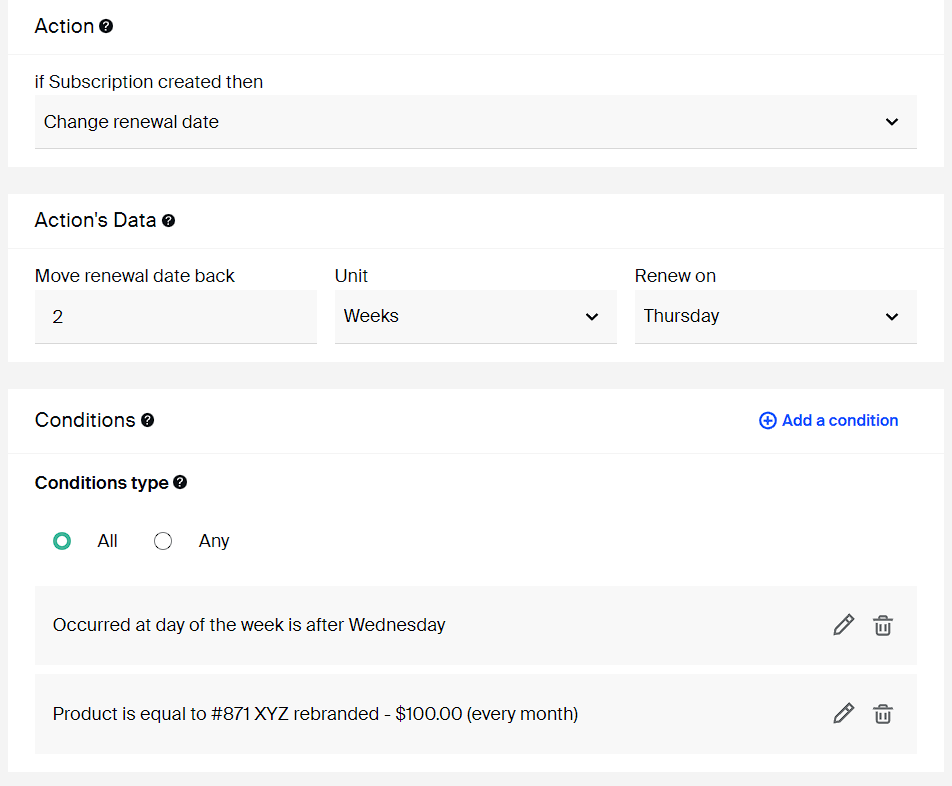
Recipe #18 Tag customers and apply credit balance when the lifetime value of a customer reaches X threshold
Ingredients
- Trigger: Order created
- Action: Tag customer (create a tag as explained here)
- Action's Data: Choose a tag
- Conditions: Lifetime value of customer (key) + greater than (operator) + establish a threshold for money spent on your store (value)
Bon appétit
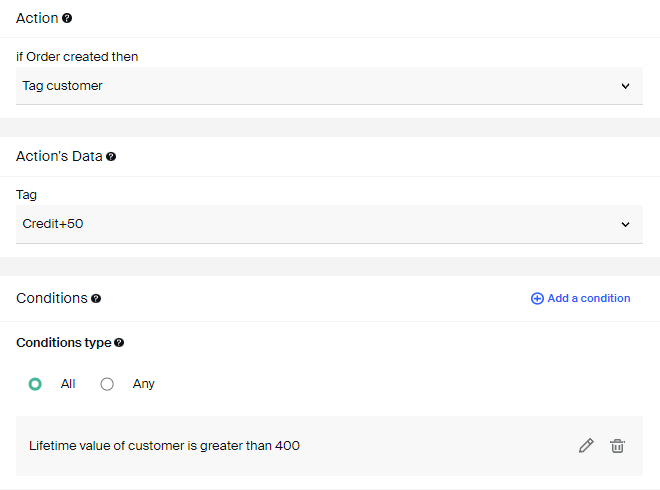
Recipe #19 Add a different SKU for each subscription plan.
Ingredients
- Trigger: Order created
- Action: Add inventory item
- Action’s data: Choose the SKU corresponding to the plan.
- Condition: Product (key) + equals to (operator) + choose your product plan(value)
Bon appétit
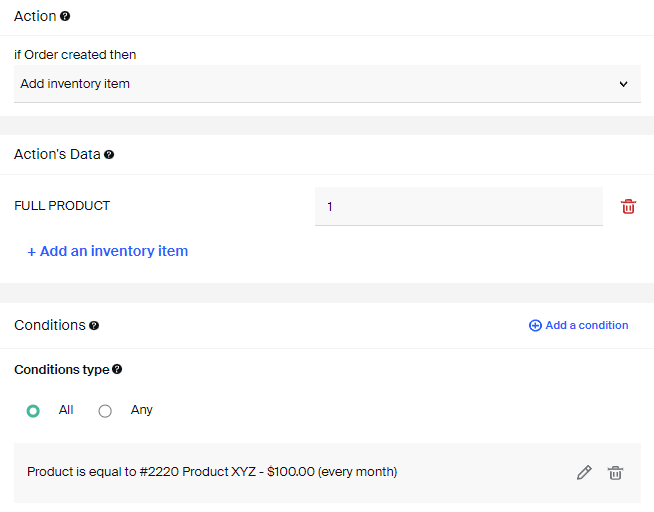
Recipe #20 Sending an email to customers after a refund.
Ingredients
- Trigger: Transaction refund
- Action: Send email
- Delay: Choose how many days/hours/minutes after the event took place the action will occur
- Action's Data: Write down the subject and message (you can even use tags!)
Bon appétit
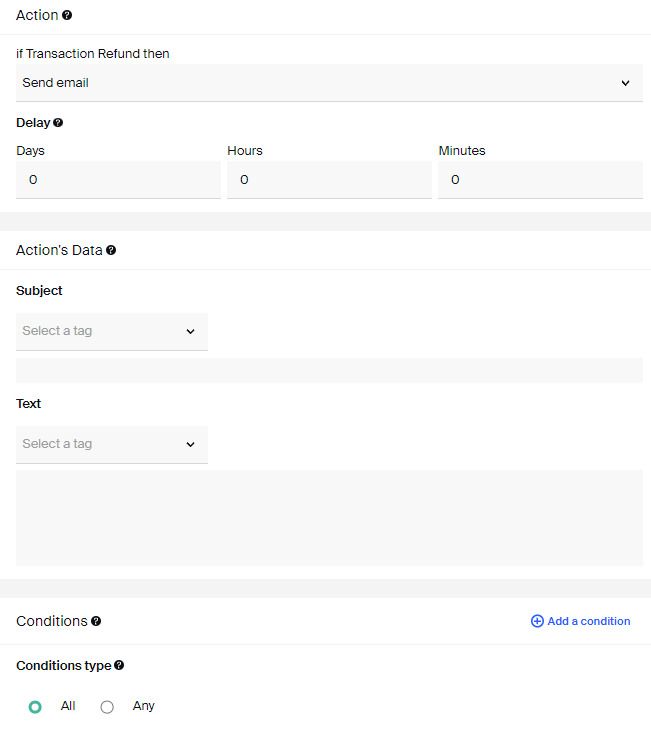
Recipe #21 Send free products on purchases made on certain months of the year.
Ingredients
- Trigger: Purchase complete
- Action: Create order
- Delay: Choose how many days/hours/minutes after the event took place the action will occur
- Action's Data: Select the product you'll like to add to the order
- Condition: Product (key) + equals to (operator) + choose your product plan(value)
- Condition: Occurred at (key) + month (operator) + choose the months in which the offer will be triggered(value)
Bon appétit
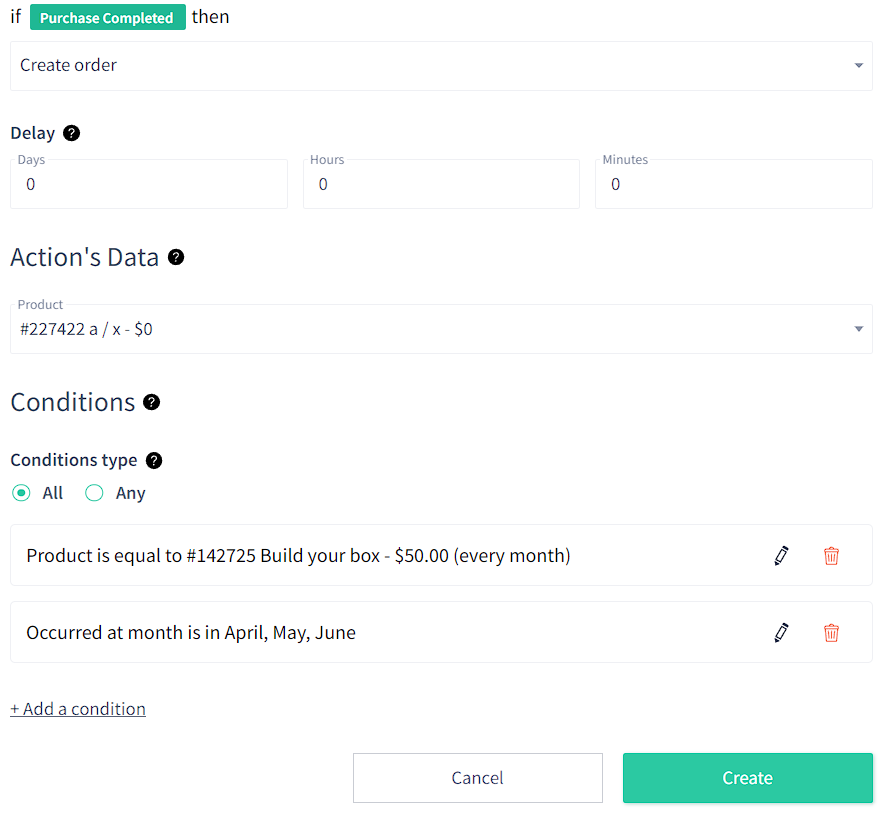
Recipe #22 Segmenting/tagging customers that are most likely to churn away
Ingredients:
Trigger: Churn risk score changed
Action: Tag customer
Action's data: Set the tag previously created for this customer segment
Condition: Churn risk is greater than or equal to X%
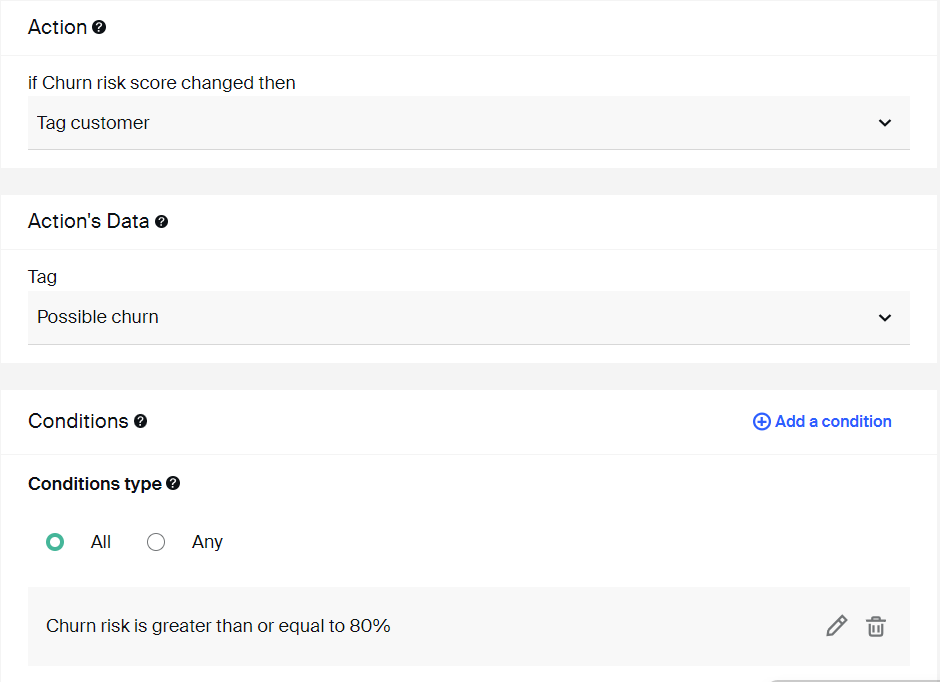
Recipe #23 Send a targeted email (or SMS?) to the customer who is at high probability risk of cancelling their subscription
Ingredients
Trigger: Churn risk score changed
Action: Send email
Action's data: Send a tailored email soliciting proactive feedback (offer discount on the next box or offer them a free item for providing feedback)
Condition: Churn risk is greater than or equal to X%